Syntactic Sugar in GDScript: Writing Cleaner Code with `@onready` and `$` 🚀
Discover how to simplify node initialization and access in GDScript, ideal for indie game development.
Using @onready and $ for Cleaner Code in GDScript 🚀
In Godot, some code patterns are so common that we keep writing them over and over. One example is accessing nodes using get_node(), which is frequently used in many scripts. Fortunately, GDScript offers two forms of “syntactic sugar” to simplify this: @onready and $. These shortcuts can make your code cleaner and more readable. Let’s dive into how they work! 🎮✨
What is Syntactic Sugar?
“Syntactic sugar” refers to language features that make code easier to read and write without altering its functionality. In GDScript, @onready and $ fall into this category, and they are especially helpful for developers working with the Godot engine.
Simplifying Initialization with @onready
The @onready annotation initializes variables or nodes right before the _ready() function is called. This is useful when you want to define nodes that will only be needed once the scene is ready. Here’s an example:
Example: Before and After Using @onready
1
2
3
4
# Without @onready
var sprite2d
func _ready():
sprite2d = get_node("Sprite2D")
In this setup, you have to initialize sprite2d within _ready(). However, by using @onready, you can simplify it as follows:
1
2
# With @onready
@onready var sprite2d = get_node("Sprite2D")
Now, the variable is initialized outside _ready(), making the code cleaner and easier to follow.
Simplifying get_node() with $
The $ symbol is a shorthand for get_node(), allowing you to write get_node("NodeName") more concisely. This is particularly helpful for readability, especially in longer code blocks.
Example: Using $
1
2
@onready var sprite2d = get_node("Sprite2D")
@onready var sprite2d = $Sprite2D # Shorter and cleaner!
Optimizing Code with @onready and $ Together
Combining @onready and $ makes accessing nodes even easier, especially for nested paths. You can use $ to access deeply nested nodes with less typing and better readability.
Example: Combining @onready and $
1
2
@onready var animation_player = get_node("ShieldBar/AnimationPlayer")
@onready var animation_player = $ShieldBar/AnimationPlayer # Simplified with `$`
By using $, you can keep your code straightforward, reducing potential errors that might arise from longer paths.
Practical Use Cases and Tips
@onready and $ are especially useful in the following scenarios:
- Initializing nodes used only in
_ready(): If a node is only needed in_ready(),@onreadycan help you set it up easily. - Nodes with shorter paths:
$is excellent for short paths, whileget_node()can be preferable for more complex paths for readability.
Reference
📘 Godot Official Documentation - Node Path Shorthand
Conclusion
@onready and $ are great tools for simplifying code and improving readability in GDScript. These shortcuts can save time and help you write more organized scripts, especially when frequently initializing and accessing nodes. Try them out in your project today! 🙌🌟
🍻 Support Link for Beer-Loving Developer
For more dev tips and stories, check out my social channels!
If you’d like to know more about me, 🕵️🍻 About Redping